Better Colors is a free Windows app that instantly improves your photos, making them more vibrant and better balanced in contrast. It's incredibly easy to use—just drag and drop your images into the interface, and smart algorithms enhance them automatically in seconds. No manual edits required.
Smart AI enhancement with zero effort
Better Colors uses advanced algorithms to scan and upgrade your photos in a flash. It acts as a fully automatic photo enhancer, so you don't need to tweak settings or edit anything. When you launch the app, you'll simply see a prompt to drag in the photo you want to improve. Once processed, you can compare the original image with the enhanced version side by side.
Free, offline photo upgrades
A key benefit of Better Colors is that it's totally free to use, and there are no limits on how many photos you can enhance. Plus, it works entirely offline—perfect for editing your photos anywhere, even while traveling or without internet access. These features turn your PC into a powerful photo-enhancing tool.
Download Better Colors for free and give all your photos an AI-powered boost—no manual adjustments needed. Just drag your image into the app, and it does the rest for you.

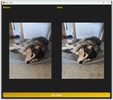

















Comments
There are no opinions about Better Colors yet. Be the first! Comment